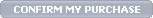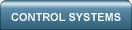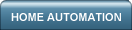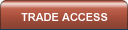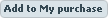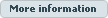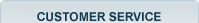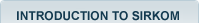DisplayIt! Server License (included in the client license) BestWave DI-3Path: DIGITAL SIGNAGE | Software | DisplayIt! - Content Creation & Distribution Software
Up to 50 screens in LAN or Intranet.
DISPLAYIT! CONTENT CREATION AND DISTRIBUTION SOFTWARE DisplayIt! simplifies and dramatically decreases the cost of implementing high-end digital signage programs. It affords the features typically found in software costing tens or even hundreds of thousands of dollars, in a program that is inexpensive and simple to use. DisplayIt! is digital signage for the rest of us. Competitive comparison points: Digital sign software can be compared feature-by- feature to determine its value for the price paid. We believe DisplayIt! tops them all! 1.- Multiple zones. One of the major divisions between low-end software and more comprehensive systems is the ability to create zones for various types of media which are shown at the same time. DisplayIt! allows four zones, image, video, Flash/PowerPoint, and text bar to be displayed simultaneously. 2.- Custom templates for zones. For those systems with multiple zones, reusable templates to place the various content types are a must. 3.- Security and administration. Large companies and educational institutions need departments to be authorized to update their own displays, but not others. Each user is allowed to only access certain displays, functions, and presentations. A user can even lock their own presentations so that they cannot be modified by others. 4.- Streaming video support. Allowing UDP or RTP streams of video to be displayed within a zone, (or full screen). Live video from broadcasts, or in-house studios can be sent to one or more displays, along with other content elements. 5.- Comprehensive scheduling with a visual calendar and day-at-a-glance view. Scheduling presentations onto displays is a simple and quick process that anyone can do. Repeat functions allow an item to be shown every day, every weekday, every weekend, every month, or every year at the specified time. An item can be scheduled to repeat for up to 2 years at a time. You can turn off a display’s video at night, and make it restart at a certain time every day. 6.- Streaming or local playback. DisplayIt! will send commands to the media player to stream content immediately (pulling strategy) or push the content onto the media player’s internal storage for playback from there. This is handled automatically by a background program, DI Transport, which watches the schedule for seven days in advance, and places only the media necessary on each display. It also erases media that is no longer needed to maximize the available storage. This enables large wide area networks to run effectively with good video performance – even over the Internet. 7.- Auto configuration of the media player. When DisplayIt! first communicates with a media player, it automatically optimizes all of its internal settings. All you need to set is which video out port/cable you want to use! It even has buttons on-screen for displaying the IP address, restarting, or sending a test image to any unit. This reduces the setup time for digital sign networks. 8.- Scheduling by group. Any number of display groups may be defined by the user. These groups may have their own schedules. Individual displays may also have their own schedules. When you look at the schedule for a display, you will see both its own scheduled items, and those scheduled for every group that it is a member of – all in one simple-to-understand view. 9.- Instant messaging capability. Two companion programs, DI Now! and DI Text allow digital sign messages to be updated on the fly. DI Text allows receptionists to change the text greetings on the displays in the company lobby. DI Now! allows a user to change the presentation on a specific display, or any number of displays, by simply selecting the presentation from a pop-up menu. That is an excellent way to broadcast an emergency message, or to change the content of a single overhead display (for example, in a ticket window environment). These packages are 500€ each for all PCs in a firm. 10.- Scaled pricing. DisplayIt! licenses are on a per-display basis. A one-display paid up license is only 600€. Documents and links  DisplayIt! Software - Quick Guide ( 2.09 MB ) PRODUCTS WITHIN THE SAME FAMILY DISPLAYIT! - CONTENT CREATION & DISTRIBUTION SOFTWAREPRODUCTS FROM THE SAME MANUFACTURER |
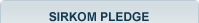
Payment Methods
Secure Online Payments
Security and Reliability of our Equipment
Secure Shopping
Total Satisfaction Guarantee
 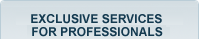
An easy way to obtain up to 60% discount on our products. New Distributor Application Form Partnerships and commercial agreements SIRKOM Distribution Network Levels |
HOME | DIGITAL SIGNAGE | VIDEO | CONTROL SYSTEMS | COMPUTING | AUDIO | HOME AUTOMATION | LIGHTING | OUR DISTRIBUTORS | COMPANY ACCESS
Introduction to Sirkom | Our pledges | Exclusive Services for Professionals

© 2013 Sirkom- Digital Signage Hamburg GmbH, Lehmweg 17, 20251 Hamburg, Germany | Tel.: +49 (0) 151 14375754 | info@sirkom.com
| Legal Note | Legal Terms |