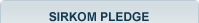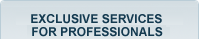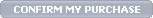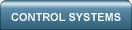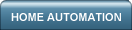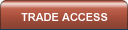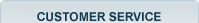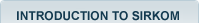3D Wayfinder 3D Wayfinder SRK-3DWF
Path: DIGITAL SIGNAGE | Software | 3D Wayfinder
Product is not available to Unregistered Users.
If you wish, you can register here.
3D Wayfinder helps visitors to find their way in large public buildings and complexes.
INDOOR NAVIGATION MADE EASY
3D PLAN OF YOUR BUILDING
The 3D Wayfinder uses a 3D model of your building and renders it in real-time.
With a 3D plan it is easier to:
understand where you are;
in what direction you are looking at;
and how to reach your destination.
Zoom in on the floor plan, turn and move in all directions. All the existing objects – like escalators, doors, elevators, trees, stairs etc. can be included on the plan. Therefore, it is easier to remember the route and understand where everything is located. Displayed floor plans can easily be switched. When showing routes between floors, the floor plans are switched automatically with smooth animation.
You Are Here Spot
YOU ARE HERE
The “you are here” spot is the place where the 3D Wayfinder application is displayed on a screen. The viewing direction at every spot changes the viewing angle of the application to match the viewing angle of the visitor. If you move the kiosk, you can also easily change the “you are here” spot. Changing the location does not disrupt the route displays because all routes are calculated on the fly.
To find your location, just click on the “you are here” button.
POINT-OF-INTEREST
Points of Interest (POI) are various locations that are important for visitors, for example, shops, toilets, ATMs, exits, etc. A customised icon can be assigned to each POI that is displayed on the 3D plan and in the building directory menu. Each POI has a name, ID, icon, text and additional parameters. It is possible to add quick-buttons to the screen for frequently searched destinations.
SEARCHING AND GROUPING
All POIs are sorted by subject, alphabetical order and floors. Visitors can search the building directory for the locations by typing a keyword or phrase on the on-screen keyboard. The keyboard layout depends on the chosen language and closes automatically when not in use.
VISUALISATION OF ROUTES
After searching for or selecting a destination, the shortest route will be drawn in the 3D plan. Routes are calculated automatically or can be changed by the administrator. The route is displayed as an animated dotted line. If the destination is on a different floor, the route can be browsed by floor. The length of the route and estimated time of arrival can also be displayed. Visitors can choose alternative routes that are optimised for disabled people (without stairs) or to similar places (toilets, ATMs). Routes are drawn through navigation nodes, to which additional parameters can be added for more complex routes. For example, it is possible to create one-way routes through gates and other similar objects.
Documents and links
3D Wayfinder - Product Brochure ( 580.44 kB )
3D Wayfinder - Interactive Wayfinding Software ( 1.29 MB )
Prices
3D Wayfinder - Demonstration video. How it works